
What is Google AutoDraw?
Google AutoDraw was designed in 2017 using artificial intelligence to assist individuals in creating drawings to become professional designs in seconds. This tool is accessible to everyone through computers, laptops, mobile devices and tablets. It pairs machine learning with drawing enabling individuals to experiment and create. This allows individuals to develop their skills and increase their cognition through visual thinking (Kim, Park, Yoo and Kim, 2016).
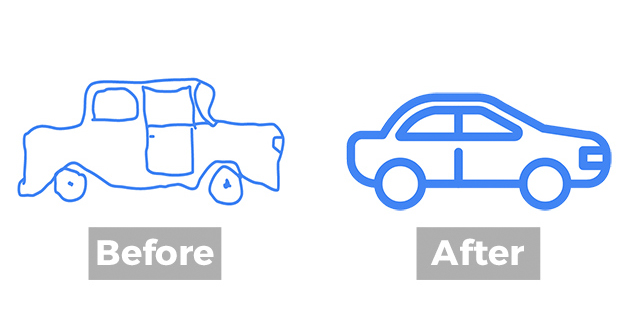
Retrieved from: https://www.demilked.com/google-autodraw-doodles-into-icons-art/
How can Google AutoDraw foster creativity in education?
Creativity in education generally refers to students’ critical thinking in creating new ideas (Henriksen, Mishra and Fisser, 2016). However, creativity is not limited, rather it can be expanded into different domains and interactions. Whether that is seen through arts or science, creativity can be developed in anyone as illustrated through little-c which is the everyday creativity (Lin, 2011).
Google AutoDraw exposes students to interactive tools to assist them in developing a drawing. This allows students the ability to learn by doing with easy steps initiated in AutoDraw. The overarching pedagogical perspective of constructivism allows students to learn by interpreting and modifying based on their experiences (Henriksen et. al., 2016). This can be seen through AutoDraw as students are actively building their knowledge independently and adapting to the tools and functions.
Google AutoDraw provides opportunities to explore and experiment in unfamiliar environments. For example, students in a year 10 commerce class are given a task to design their own business. With the help of AutoDraw, students are able to utilise the tools to create a business logo or flyers and posters. The freedom in AutoDraw encourages experimentation without the fear of failure which fosters creativity leading to new innovations (Vaidyanathan, 2012).
Advantages and Disadvantages of using Google AutoDraw in classrooms.
The use of Google AutoDraw follows advantages and disadvantages which should be considered in classrooms. There are many benefits using AutoDraw in classrooms which includes, the exposure and freedom enabling students to enhance their creativity with the assistance of specialised tools. AutoDraw is a free web based app which includes basic drawing tools such as freehand drawing or adding texts, objects or colours to enhance the image.
However, AutoDraw caters towards individual designs and does not have the option to save drawings for future editing. As revealed by Lin (2011), collaboration plays a key role in fostering creativity in classrooms. Google AutoDraw is an independent based tool which restricts collaboration creativity. Thus, AutoDraw in classrooms may enhance student creativity but also has limitations that could disrupt classroom learning.
Reference List
Google Developers. (2017, April 11). AutoDraw: Fast Drawing for Everyone [online video]. Retrieved from https://www.youtube.com/watch?v=VwRbvVrUXTc
Henriksen, D., Mishra, P., and Fisser, P. (2016). Infusing Creativity and Technology in the 21st Century Education: A Systematic View for Change. Education Technology & Society, 19(3), 27-37.
Kim, H.J., Park, J.H., Yoo, S., and Kim, H. (2016). Fostering Creativity in Tablet-Based Interactive Classrooms. Educational Technology & Society, 19(3), 207-220.
Lin, Y.S. (2011). Fostering Creativity through Education – A Conceptual Framework of Creative Pedagogy. Creative Education, 2(3), 149-155.
Vaidyanathan, S. (2012). Fostering Creativity and Innovation through Technology. Learning and Leading with Technology, 24-27.
Hi Vanessa,
I found your blog post on Google AutoDraw very interesting and informative.
Your brief description of the technology was thorough and allowed the reader to gage an understanding of the technology and how it can be used in the classroom.
I found your lesson idea in relation to a year 10 commerce class very relevant for the technology and it really helped highlight the potential of Google AutoDraw.
I think you highlighted the positives and negatives of the technology really well. I like how you related the negatives of the technology to literature and detailed why that particular feature of the program would be a problem. Furthermore, your use of images and video nicely supplements the text.
The one suggestion I have for next time would be to highlight specifically how the technology can be used to enhance student creativity. I think a little more description in that area would greatly benefit your posts.
Overall, a great read!
LikeLike
This program looks really interesting! It certainly seems beneficial for those who struggle with drawing, or are in a hurry. It also seems like a really good tool for business studies students or students who need to design simple logos. However, even though there is the option for free hand drawing, I wonder if students would opt for the easier auto-draw, thus leading to less experimentation and less variation across the class. I also think that depending on the student it could enhance the fear of failure, as they are given an idea of what a “perfect” image should look like. Overall though, it would be really valuable for simple design tasks.
LikeLike
Autodraw is an innovation system where its simplicity is its key point. I must admit that when I first read about it, it didn’t really spark any ideas into the education activity.
However, you brought up a good point about creating a logo for a business idea. I’d never tried the program out, but what if the logo have a certain level of complexity (two shapes fused together), would Autodraw detect and allow any alteration edits?
Does Autodraw AI sense new drawings and saves it with its current collage?
LikeLike
Hi Vanessa,
What a great program. My only concern is that many students may choose the option to auto-draw and therefore this application could potentially constrain some creativity. However, this may be appropriate in cases where freehand drawing will be too time-consuming and lead to off-task behavior. Therefore, using auto-draw will ensure the students’ focus remains on the relevant concepts and goals of the lesson/project. Overall it will be a valuable resource that will nonetheless foster some creativity.
LikeLike
Hi Vanessa,
I think you have chosen a really interesting emerging technology. I agree that Google AutoDraw gives student’s assistance with their drawings which will have the knock-on effect of helping to develop their creativity. I do wonder however about the implications that this technology and whether or not it is also stifling the creativity of students by giving them the easy option. Also, I’m curious how the program deals with experimentation in the drawings that the students create. Overall though, I do believe that it is a very useful program with a lot of educational benefits that when used correctly can enhance the learning and creativity of the students.
LikeLike